This article is the second part and the continuation of the Five useful technical indicators (Part 1). l covered how to create On-Balance Volume (OBV) and Disparity Index with Highcharts Stock in the previous part. In the next article, I will cover Directional Movement Index (DMI), Klinger Oscillator, and Chande Momentum Oscillator (CMO).
Let’s keep going.
Directional Movement Index (DMI)
This indicator is handy as it shows the strength and the direction of a trend using three lines:
- The DMI positive line measures the bullish market pressure.
- The DMI negative line measures the bearish market pressure.
- The DX line measures the strength of the trend by processing the difference between the DMI positive and negative.
How to create a Directional Movement Index (DMI) with Highcharts?
Here are the steps to display a Directional Movement Index technical indicator:
- Be sure to add the main indicator module
<script src="https://code.highcharts.com/stock/indicators/indicators.js"></script>
- Add the Directional Movement Index module
<script src="https://code.highcharts.com/stock/indicators/dmi.js"></script>
- Use the
dmitype series:{ type: 'dmi', linkedTo: 'aapl', yAxis: 1, params: { period: 9 } } - Be sure to set the Moving average number in the period parameter
params:{ period: 9 }
Klinger Oscillator
This indicator uses price and volume to forecast short-term fluctuations and long-term trends.
The Klinger indicator generates an oscillator based on the volume flow and the price movements of an asset.
How to create a Klinger Oscillator with Highcharts?
Here are the steps to display a Klinger Oscillator technical indicator:
- Be sure to add the main indicator module
<script src="https://code.highcharts.com/stock/indicators/indicators.js"></script>
- Add the Klinger Oscillator module
<script src="https://code.highcharts.com/stock/indicators/klinger.js"></script>
- Use the
klingertype series:{ type: 'klinger', linkedTo: 'AAPL', showInLegend: true, params: { volumeSeriesID: 'vol' }, yAxis: 2 }
Chande Momentum Oscillator (CMO)
The Chande Momentum Oscillator is a momentum indicator that helps traders to identify an asset’s relative strength or weakness. This indicator is calculated by summing up the changes of the up bars minus the changes of the down bars over a period of time; then, all is divided by the total change. If the result is over 50, that means the asset is overbought, and if it is lower than 50, the asset is considered undersold.
How to create a Chande Momentum Oscillator with Highcharts?
Here are the steps to display a Chande Momentum Oscillator technical indicator:
- Be sure to add the main indicator module
<script src="https://code.highcharts.com/stock/indicators/indicators.js"></script>
- Add the Chande Momentum Oscillator module
<script src="https://code.highcharts.com/stock/indicators/cmo.js"></script>
- Use the
cmotype series:{ type: 'cmo', linkedTo: 'aapl', yAxis: 1, params: { period: 9 } } - Be sure to set the Moving average number in the period parameter
params:{ period: 9 }
As you can see, it is very easy and straightforward to create these five useful technical indicators with the library Highcharts Stock.
Feel free to try it out and share your thoughts and comments in the comment section below.
*You can only upgrade to Highcharts 9.1.0 for free if you have an active Advantage, or you’re using Highcharts for a personal website, a school website or a non-profit organization.
What is advantage?
Advantage gives you access to all new software releases (minor and major) and our extended support offering for the duration of your Advantage term.
If you need to renew your inactive Advantage or have related questions, please contact our sales team.





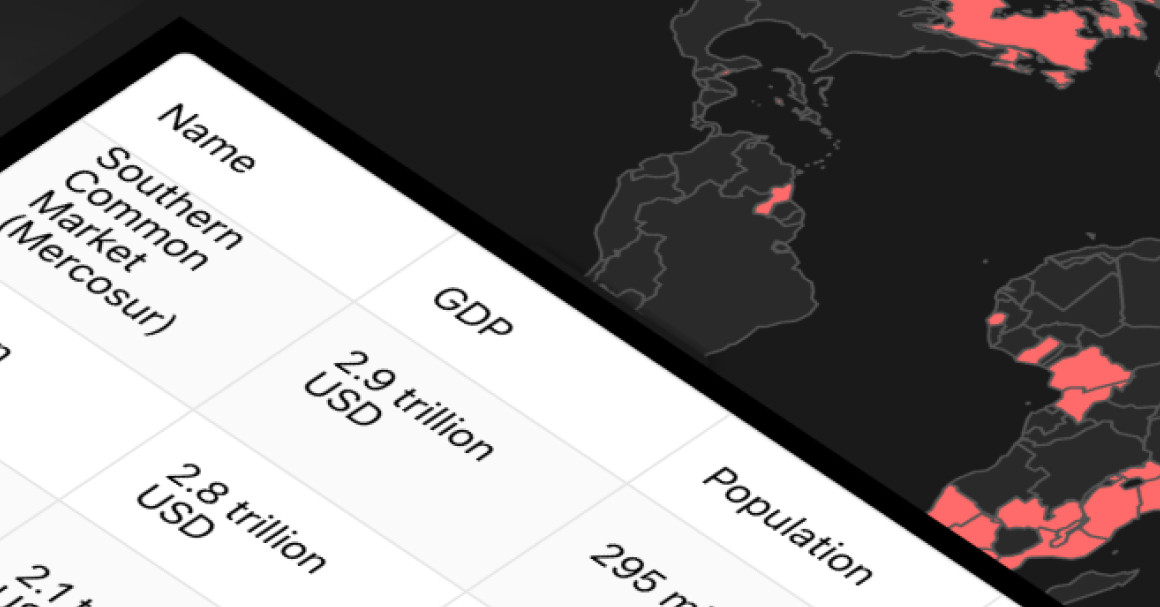

Leave a Reply to Ben Cancel reply